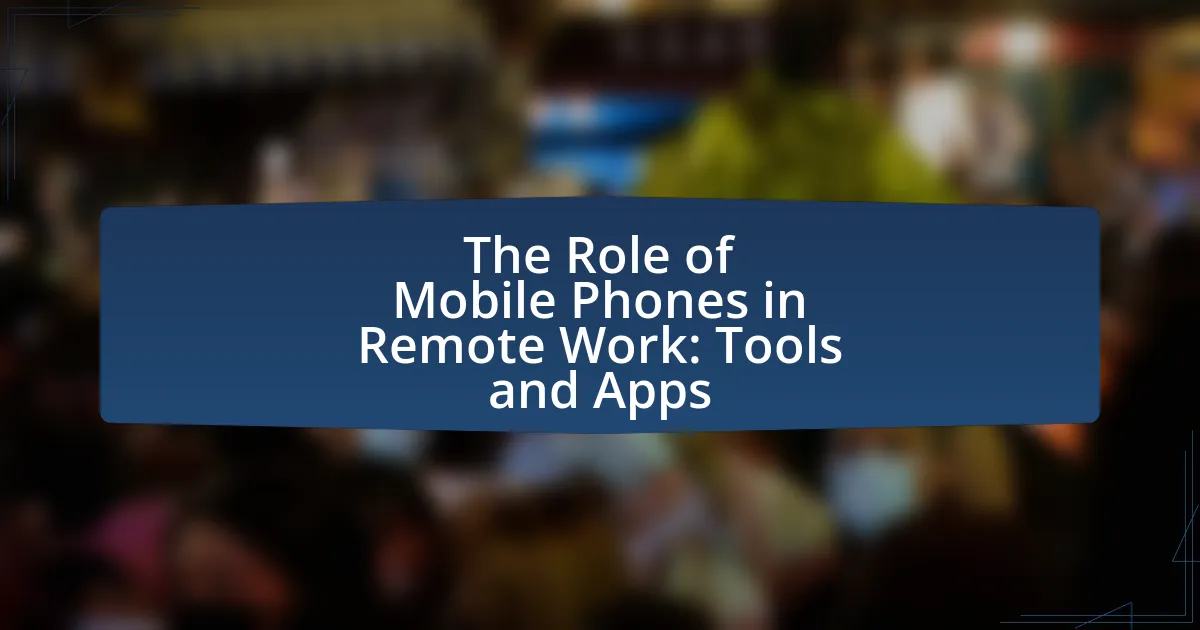Mobile phone security encompasses the measures and protocols designed to protect mobile devices from unauthorized access, data breaches, and cyber threats. As cybercrime costs are projected to reach $10.5 trillion annually by 2025, the importance of robust mobile security practices has never been more critical. This article explores the significance of mobile phone security in 2024, the potential risks associated with inadequate protection, and the key components necessary for safeguarding personal data. It also addresses current threats such as malware and phishing attacks, common vulnerabilities, and best practices users can adopt to enhance their mobile security. Additionally, the role of operating systems, applications, and tools like VPNs and antivirus software in maintaining device security will be examined.

What is Mobile Phone Security?
Mobile phone security refers to the measures and protocols implemented to protect mobile devices from unauthorized access, data breaches, and various cyber threats. This includes the use of encryption, secure passwords, biometric authentication, and regular software updates to safeguard sensitive information stored on the device. According to a report by Cybersecurity Ventures, mobile malware attacks are projected to increase, highlighting the importance of robust mobile phone security practices to mitigate risks and protect user data effectively.
Why is Mobile Phone Security important in 2024?
Mobile phone security is crucial in 2024 due to the increasing prevalence of cyber threats and data breaches targeting personal devices. As mobile phones store sensitive information such as financial data, personal communications, and health records, the risk of unauthorized access has escalated. According to a report by Cybersecurity Ventures, global cybercrime costs are projected to reach $10.5 trillion annually by 2025, highlighting the urgent need for robust mobile security measures. Additionally, the rise of sophisticated malware and phishing attacks specifically designed for mobile platforms further underscores the importance of securing these devices to protect user data and privacy.
What are the potential risks of inadequate mobile phone security?
Inadequate mobile phone security poses significant risks, including data breaches, identity theft, and financial loss. These vulnerabilities can lead to unauthorized access to personal information, such as passwords and banking details, which cybercriminals can exploit. For instance, a 2021 report by Verizon indicated that 46% of data breaches involved mobile devices, highlighting the critical need for robust security measures. Additionally, malware and phishing attacks can compromise devices, further exacerbating the risk of sensitive information being stolen or misused.
How does mobile phone security impact personal data protection?
Mobile phone security directly impacts personal data protection by safeguarding sensitive information from unauthorized access and cyber threats. Effective security measures, such as encryption, biometric authentication, and regular software updates, help prevent data breaches and identity theft. For instance, a study by the Ponemon Institute in 2021 found that 60% of data breaches involved mobile devices, highlighting the necessity of robust security protocols to protect personal data. Therefore, strong mobile phone security is essential for maintaining the confidentiality and integrity of personal information.
What are the key components of mobile phone security?
The key components of mobile phone security include encryption, authentication, software updates, and secure app management. Encryption protects data by converting it into a secure format that can only be read by authorized users, ensuring that sensitive information remains confidential. Authentication methods, such as biometrics or passwords, verify the identity of users before granting access to the device. Regular software updates are crucial as they patch vulnerabilities and enhance security features, reducing the risk of exploitation by malicious actors. Secure app management involves downloading applications only from trusted sources and regularly reviewing app permissions to minimize exposure to threats. These components collectively strengthen mobile phone security and protect user data effectively.
What role do operating systems play in mobile phone security?
Operating systems are crucial in mobile phone security as they manage hardware resources and enforce security policies. They provide a secure environment by implementing features such as user authentication, data encryption, and application sandboxing, which isolate apps to prevent unauthorized access to sensitive information. For instance, Android and iOS operating systems regularly release security updates to patch vulnerabilities, thereby reducing the risk of malware attacks. Additionally, operating systems utilize permissions management, allowing users to control what data applications can access, further enhancing security.
How do applications affect mobile phone security?
Applications significantly affect mobile phone security by serving as potential entry points for malware and data breaches. Malicious applications can exploit vulnerabilities in the operating system or other apps, leading to unauthorized access to sensitive information. For instance, a report by Symantec in 2020 indicated that 1 in 36 mobile devices had high-risk applications installed, which could compromise user data. Furthermore, legitimate applications can also pose risks if they request excessive permissions, allowing them to access personal data without proper justification. This dual nature of applications—both beneficial and potentially harmful—highlights the importance of careful app selection and regular security updates to mitigate risks.

What are the current threats to mobile phone security?
Current threats to mobile phone security include malware, phishing attacks, and unsecured Wi-Fi networks. Malware can infect devices through malicious apps or links, compromising personal data and device functionality. Phishing attacks often occur via text messages or emails, tricking users into revealing sensitive information. Unsecured Wi-Fi networks expose devices to interception of data, making it easier for attackers to access personal information. According to a report by Cybersecurity Ventures, mobile malware attacks are expected to increase, with an estimated 1.5 billion mobile malware attacks projected by 2025, highlighting the growing risks associated with mobile phone security.
What types of malware are prevalent in 2024?
In 2024, prevalent types of malware include ransomware, spyware, and adware. Ransomware attacks have surged, targeting both individuals and organizations, with a reported increase of 30% in incidents compared to 2023, as highlighted by cybersecurity reports. Spyware continues to compromise user privacy by stealthily collecting personal data, while adware remains a nuisance, generating unwanted advertisements and slowing device performance. These trends indicate a growing sophistication in malware tactics, necessitating enhanced mobile phone security measures.
How does ransomware specifically target mobile devices?
Ransomware specifically targets mobile devices through malicious applications, phishing attacks, and vulnerabilities in mobile operating systems. Cybercriminals often disguise ransomware as legitimate apps, tricking users into downloading them from unofficial app stores. Once installed, these apps can encrypt files on the device, rendering them inaccessible until a ransom is paid. Additionally, phishing attacks via SMS or email can lead users to malicious links that download ransomware. Research indicates that mobile operating systems, such as Android, have been particularly vulnerable due to their open-source nature, allowing easier exploitation by attackers. According to a report by Cybersecurity Ventures, mobile ransomware attacks are projected to increase significantly, highlighting the growing threat to mobile device security.
What are phishing attacks and how do they affect mobile users?
Phishing attacks are fraudulent attempts to obtain sensitive information from individuals by disguising as a trustworthy entity, often through emails, messages, or websites. Mobile users are particularly vulnerable to phishing attacks due to the prevalence of mobile communication and the ease of accessing links and attachments on smartphones. According to a report by the Anti-Phishing Working Group, mobile phishing incidents have increased significantly, with a 220% rise in reported attacks from 2019 to 2021. This trend highlights the need for mobile users to be vigilant, as phishing can lead to identity theft, financial loss, and unauthorized access to personal data.
What are the common vulnerabilities in mobile phones?
Common vulnerabilities in mobile phones include malware, insecure app permissions, outdated operating systems, and weak passwords. Malware can infiltrate devices through malicious apps or links, compromising user data. Insecure app permissions allow apps to access sensitive information without proper user consent, leading to data breaches. Outdated operating systems often lack critical security updates, making devices susceptible to exploitation. Weak passwords can be easily guessed or cracked, providing unauthorized access to personal information. According to a report by the Cybersecurity & Infrastructure Security Agency (CISA), these vulnerabilities are prevalent and can lead to significant security risks for users.
How do outdated software and apps create security risks?
Outdated software and apps create security risks by lacking the latest security patches and updates that protect against known vulnerabilities. When software is not regularly updated, it becomes an easy target for cybercriminals who exploit these vulnerabilities to gain unauthorized access to systems, steal data, or deploy malware. For instance, a report by the Cybersecurity and Infrastructure Security Agency (CISA) highlights that 60% of breaches in 2020 were linked to unpatched vulnerabilities, emphasizing the critical need for timely updates to mitigate security threats.
What security flaws are associated with public Wi-Fi networks?
Public Wi-Fi networks are associated with several security flaws, primarily including data interception, man-in-the-middle attacks, and lack of encryption. Data interception occurs when attackers use packet sniffing tools to capture unencrypted data transmitted over the network, allowing them to access sensitive information such as passwords and personal details. Man-in-the-middle attacks involve an attacker positioning themselves between the user and the network, enabling them to intercept and manipulate communications. Additionally, many public Wi-Fi networks lack proper encryption protocols, making it easier for unauthorized users to access the network and its data. According to a study by the Federal Trade Commission, 70% of consumers do not use encryption on public Wi-Fi, highlighting the vulnerability of users to these security flaws.
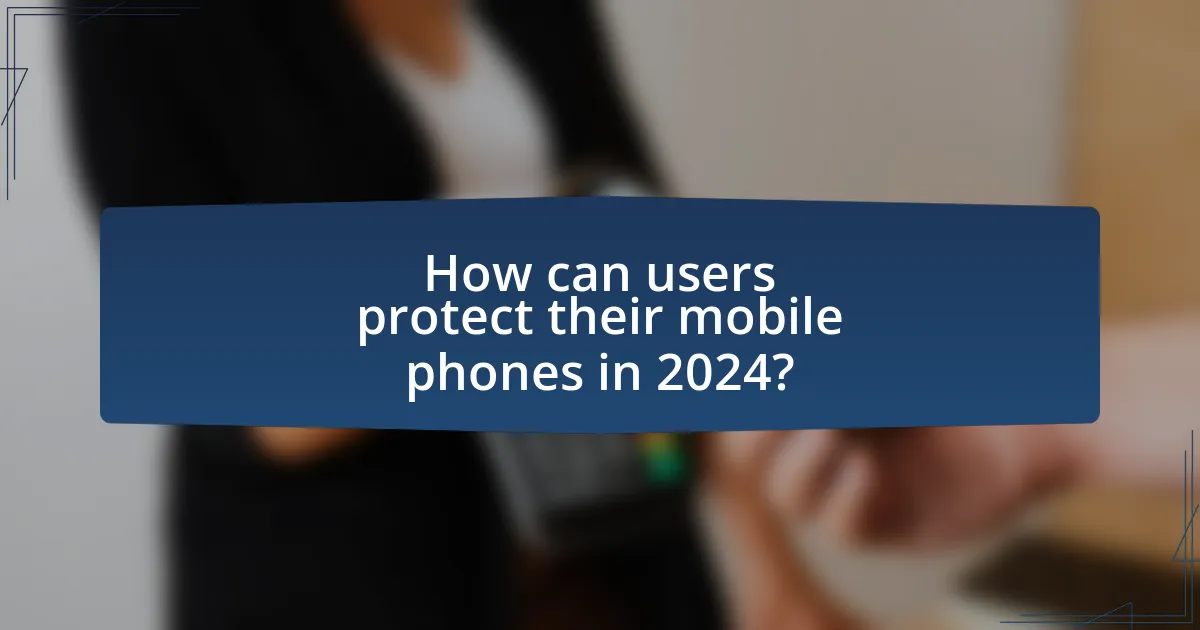
How can users protect their mobile phones in 2024?
Users can protect their mobile phones in 2024 by implementing strong security measures such as using biometric authentication, enabling two-factor authentication, and regularly updating their operating systems and apps. Biometric authentication, like fingerprint or facial recognition, adds a layer of security that is difficult to bypass. Two-factor authentication provides an additional verification step, making unauthorized access more challenging. Regular updates are crucial as they often include security patches that address vulnerabilities, thereby reducing the risk of exploitation by cybercriminals. According to a 2023 report by Cybersecurity Ventures, mobile malware attacks have increased by 50% over the past year, highlighting the importance of these protective measures.
What best practices should users follow for mobile phone security?
Users should follow several best practices for mobile phone security to protect their data effectively. First, they should enable strong passwords or biometric authentication, as studies show that devices with secure access methods are less likely to be compromised. Second, users must keep their operating systems and applications updated, as updates often include security patches that address vulnerabilities; for instance, a 2022 report indicated that 60% of mobile malware exploits outdated software. Third, users should install reputable security applications that provide real-time protection against threats, as these tools can detect and neutralize malware before it causes harm. Fourth, users must avoid connecting to unsecured Wi-Fi networks, as these can expose devices to hacking; according to cybersecurity experts, over 50% of public Wi-Fi networks lack adequate security measures. Lastly, users should regularly back up their data to a secure location, ensuring that they can recover important information in case of a security breach. Following these practices significantly enhances mobile phone security and protects personal data.
How can users effectively manage app permissions?
Users can effectively manage app permissions by regularly reviewing and adjusting the permissions granted to each application on their devices. This can be done through the settings menu, where users can see which permissions are assigned to each app and modify them according to their privacy preferences. For instance, a study by the Pew Research Center found that 81% of smartphone users feel they have little control over the data collected by apps, highlighting the importance of proactive management. By limiting permissions to only those necessary for the app’s functionality, users can significantly enhance their data security and privacy.
What role does regular software updating play in security?
Regular software updating is crucial for maintaining security as it addresses vulnerabilities and enhances protection against emerging threats. Software updates often include patches that fix known security flaws, reducing the risk of exploitation by cybercriminals. For instance, according to a report by the Cybersecurity & Infrastructure Security Agency (CISA), 85% of successful cyberattacks exploit known vulnerabilities for which patches are available. Therefore, consistently applying updates is essential for safeguarding devices and data from potential breaches.
What tools and technologies enhance mobile phone security?
Tools and technologies that enhance mobile phone security include biometric authentication, encryption, mobile security applications, and secure operating systems. Biometric authentication, such as fingerprint and facial recognition, provides a robust layer of security by ensuring that only authorized users can access the device. Encryption protects data stored on the device and during transmission, making it unreadable to unauthorized parties. Mobile security applications, like antivirus and anti-malware software, actively monitor and protect against threats. Secure operating systems, such as Android and iOS, incorporate built-in security features and regular updates to address vulnerabilities, thereby enhancing overall device security.
How do antivirus applications contribute to mobile security?
Antivirus applications contribute to mobile security by detecting and removing malware, which can compromise personal data and device functionality. These applications utilize real-time scanning to identify malicious software before it can execute harmful actions, thereby protecting sensitive information such as passwords and financial data. According to a report by AV-TEST, a leading independent research institute, mobile antivirus solutions can block over 99% of known malware threats, demonstrating their effectiveness in safeguarding devices against cyber threats.
What is the importance of using a VPN on mobile devices?
Using a VPN on mobile devices is crucial for enhancing privacy and security while accessing the internet. A VPN encrypts internet traffic, making it difficult for hackers and third parties to intercept sensitive information, especially on public Wi-Fi networks, which are often vulnerable to attacks. According to a report by Cybersecurity Ventures, cybercrime is projected to cost the world $10.5 trillion annually by 2025, highlighting the increasing need for robust security measures like VPNs. Additionally, VPNs allow users to bypass geo-restrictions, providing access to content that may be blocked in certain regions, thus ensuring a more open internet experience.
What are the signs of a compromised mobile phone?
Signs of a compromised mobile phone include unusual battery drain, unexpected data usage, and the presence of unfamiliar apps. Unusual battery drain occurs when malware runs in the background, consuming power. Unexpected data usage can indicate that malicious software is sending or receiving data without the user’s consent. The presence of unfamiliar apps often suggests that unauthorized installations have taken place, which is a common tactic used by hackers to gain access to personal information. Additionally, frequent crashes or slow performance can signal that the device is infected with malware.
How can users identify unusual behavior on their devices?
Users can identify unusual behavior on their devices by monitoring for signs such as unexpected app crashes, battery drain, and unfamiliar applications. These indicators often suggest malware or unauthorized access. For instance, a study by Symantec found that 54% of mobile users experienced unexpected app behavior, which can be a red flag for security issues. Additionally, users should regularly check for unusual data usage patterns, as spikes may indicate background processes related to malicious software.
What steps should be taken if a mobile phone is compromised?
If a mobile phone is compromised, the immediate steps to take include disconnecting it from the internet, changing passwords for all accounts accessed on the device, and running a security scan using reputable antivirus software. Disconnecting from the internet prevents further unauthorized access, while changing passwords secures accounts from potential breaches. Running a security scan helps identify and remove malware or spyware that may have infiltrated the device. According to a report by the Cybersecurity & Infrastructure Security Agency, timely action can significantly reduce the risk of data theft and further compromise.
What practical tips can enhance mobile phone security?
To enhance mobile phone security, users should implement strong passwords and biometric authentication. Strong passwords, consisting of at least 12 characters with a mix of letters, numbers, and symbols, significantly reduce the risk of unauthorized access. Biometric authentication, such as fingerprint or facial recognition, adds an additional layer of security that is difficult to bypass.
Furthermore, keeping the operating system and apps updated is crucial, as updates often include security patches that protect against vulnerabilities. According to a report by the National Cyber Security Centre, 85% of successful cyber attacks exploit known vulnerabilities, emphasizing the importance of timely updates.
Additionally, users should enable two-factor authentication (2FA) for accounts linked to their mobile devices, which provides an extra verification step during login. Research from Google indicates that 2FA can block 100% of automated bots and 96% of targeted attacks.
Lastly, installing reputable security software can help detect and mitigate threats, providing real-time protection against malware and phishing attempts. A study by AV-TEST found that mobile security solutions can effectively identify and neutralize 99% of known malware threats.