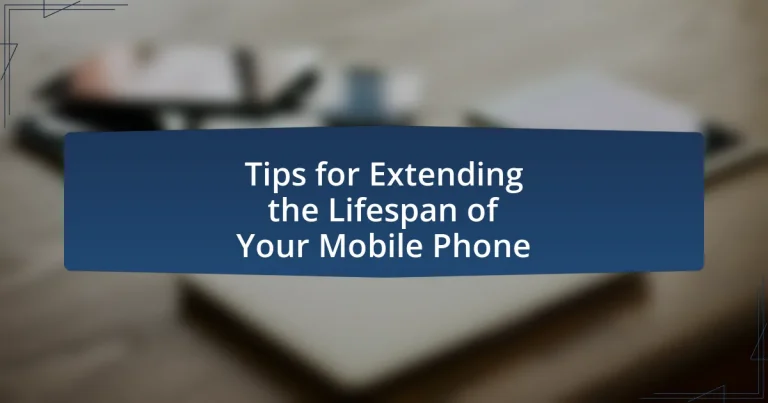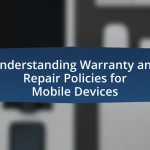The article focuses on practical tips for extending the lifespan of mobile phones, emphasizing key factors such as battery health, software updates, physical care, and usage patterns. It outlines the importance of proper battery maintenance, including optimal charging practices and temperature management, to enhance battery longevity. Additionally, the article discusses the role of software updates in improving device performance and security, as well as the significance of physical protection through cases and screen protectors. Common mistakes to avoid, such as overcharging and neglecting storage management, are also highlighted, providing readers with actionable strategies to prolong their mobile devices’ usability.
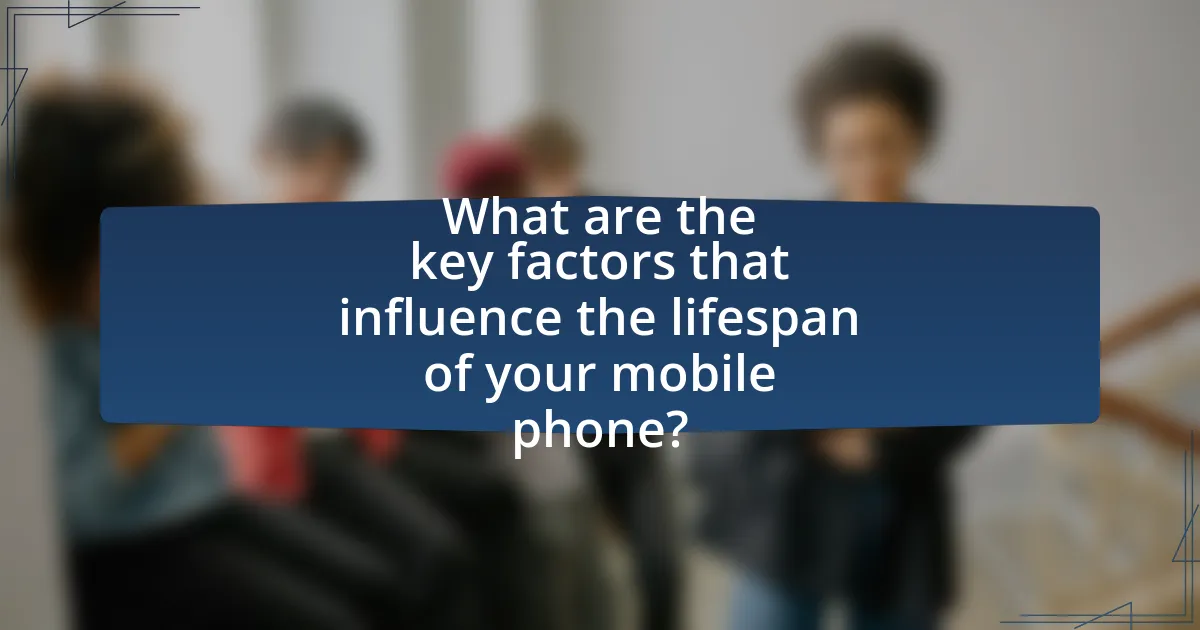
What are the key factors that influence the lifespan of your mobile phone?
The key factors that influence the lifespan of your mobile phone include battery health, software updates, physical damage, and usage patterns. Battery health directly affects performance; lithium-ion batteries typically last 2-3 years before significant degradation occurs. Regular software updates are crucial as they provide security patches and optimizations that can enhance device longevity. Physical damage, such as cracks or water exposure, can severely shorten a phone’s lifespan, with studies indicating that 30% of smartphone failures are due to physical damage. Lastly, usage patterns, including how often the phone is charged and the types of applications used, can impact overall wear and tear, with heavy usage leading to faster deterioration.
How does battery care affect your mobile phone’s longevity?
Battery care significantly impacts your mobile phone’s longevity by preserving its overall health and performance. Proper charging practices, such as avoiding extreme temperatures and not letting the battery drain completely, can prevent degradation of the battery’s capacity over time. Research indicates that lithium-ion batteries, commonly used in mobile phones, can lose up to 20% of their capacity after just 500 full charge cycles if not cared for properly. Therefore, maintaining optimal battery conditions directly correlates with extending the device’s usable life.
What practices can help maintain battery health?
To maintain battery health, regularly charge your device between 20% and 80% capacity. This practice helps prevent deep discharges and overcharging, which can degrade lithium-ion batteries over time. Research indicates that keeping the battery within this range can significantly extend its lifespan, as batteries typically have a limited number of charge cycles. Additionally, avoiding extreme temperatures, both hot and cold, is crucial, as high heat can accelerate battery wear and cold can temporarily reduce performance.
How does temperature impact battery performance?
Temperature significantly impacts battery performance by affecting its chemical reactions and overall efficiency. High temperatures can accelerate battery degradation, leading to reduced capacity and shorter lifespan, while low temperatures can decrease the battery’s ability to deliver power, resulting in diminished performance. For instance, lithium-ion batteries, commonly used in mobile phones, can lose up to 20% of their capacity at temperatures below 0°C and may experience thermal runaway at temperatures above 60°C, which can lead to safety hazards.
What role does software play in extending your mobile phone’s lifespan?
Software plays a crucial role in extending a mobile phone’s lifespan by optimizing performance, managing resources, and providing security updates. Regular software updates enhance system efficiency, fix bugs, and improve battery management, which can prevent overheating and excessive battery drain. For instance, a study by the International Journal of Computer Applications found that software optimizations can lead to a 20% increase in battery life. Additionally, security updates protect against vulnerabilities that could compromise device functionality, ensuring the phone operates smoothly over time. Thus, effective software management directly contributes to the longevity of mobile devices.
How can regular updates improve device performance?
Regular updates can significantly improve device performance by optimizing system resources and enhancing security features. These updates often include bug fixes that resolve issues affecting speed and functionality, as well as performance enhancements that allow the device to run more efficiently. For instance, a study by Google found that software updates can lead to a 30% increase in device responsiveness by streamlining background processes and reducing memory usage. Additionally, updates frequently introduce new features that can enhance user experience and overall device capability, ensuring that the device remains competitive with newer models.
What apps should be avoided to prevent slowing down your phone?
To prevent slowing down your phone, avoid apps that are resource-intensive, such as social media platforms, gaming apps, and live streaming services. These applications often consume significant CPU and memory resources, leading to decreased performance. For instance, apps like Facebook, Instagram, and high-graphic games can use up to 30% of your device’s processing power, which can result in lag and slower response times. Additionally, apps that run in the background, such as weather and location-based services, can continuously drain resources, further impacting your phone’s speed.
How does physical care contribute to the durability of your mobile phone?
Physical care significantly enhances the durability of a mobile phone by preventing damage from drops, scratches, and environmental factors. Regularly using protective cases and screen protectors can absorb shock and minimize the risk of cracks, while keeping the device clean helps prevent dust and debris from interfering with its functionality. Research indicates that devices with proper physical care can last up to 50% longer than those that are not adequately protected, demonstrating the importance of maintaining physical integrity for longevity.
What protective accessories can enhance your phone’s lifespan?
Protective accessories that can enhance your phone’s lifespan include screen protectors, phone cases, and battery cases. Screen protectors, typically made of tempered glass or plastic, prevent scratches and cracks on the display, which can lead to costly repairs. Phone cases, available in various materials such as silicone, rubber, or hard plastic, provide cushioning against drops and impacts, significantly reducing the risk of internal damage. Battery cases not only protect the phone but also extend battery life by providing additional power, which can prevent battery degradation over time. Studies show that using a quality case can reduce the likelihood of damage by up to 80%, reinforcing the importance of these accessories in prolonging a phone’s usability.
How should you handle and store your mobile phone to prevent damage?
To prevent damage to your mobile phone, handle it with care and store it in a protective case. Careful handling includes avoiding drops, keeping it away from extreme temperatures, and not exposing it to moisture. Storing the phone in a padded case or a dedicated compartment in a bag can protect it from physical impacts and scratches. Research indicates that using a case can reduce the risk of damage from drops by up to 80%, highlighting the importance of protective measures.
What common mistakes should you avoid to prolong your mobile phone’s life?
To prolong your mobile phone’s life, avoid overcharging the battery. Overcharging can lead to battery degradation, reducing its overall lifespan. Research indicates that lithium-ion batteries, commonly used in smartphones, can suffer from reduced capacity when consistently charged beyond 100%. Additionally, neglecting to use a protective case can result in physical damage from drops, which can compromise functionality. Furthermore, exposing the phone to extreme temperatures can cause internal components to fail; for instance, high heat can warp the battery and damage the screen. Lastly, failing to regularly update the operating system can leave the device vulnerable to security risks and performance issues, ultimately shortening its usable life.
How does overcharging affect your mobile phone?
Overcharging negatively affects your mobile phone by causing battery degradation and reducing overall lifespan. Lithium-ion batteries, commonly used in mobile phones, are designed to operate within specific voltage ranges; exceeding these limits can lead to overheating, swelling, and even potential leakage of harmful chemicals. Research indicates that consistently charging a phone beyond its capacity can reduce battery health by approximately 20% over time, as noted in studies by Battery University. This degradation results in diminished battery performance, shorter usage times between charges, and ultimately necessitates earlier replacement of the device.
What are the signs of overcharging and how can you prevent it?
Signs of overcharging include excessive heat during charging, battery swelling, and rapid battery drain after a full charge. To prevent overcharging, use a charger that is compatible with your device, avoid charging overnight, and unplug the device once it reaches 100%. Research indicates that lithium-ion batteries, commonly used in mobile phones, can degrade faster when consistently exposed to high temperatures and prolonged charging periods, leading to reduced battery lifespan.
What charging habits should you adopt for better battery health?
To maintain better battery health, adopt the habit of charging your device between 20% and 80% of its capacity. This practice helps to minimize stress on the battery, as lithium-ion batteries, commonly used in mobile phones, experience less wear when not fully charged or deeply discharged. Research indicates that keeping the battery within this range can significantly extend its lifespan, as charging to 100% or allowing it to drop to 0% can lead to faster degradation.
Why is it important to manage storage effectively?
Effective storage management is crucial for maintaining the performance and longevity of a mobile phone. When storage is managed well, it prevents the device from becoming sluggish due to insufficient space, which can lead to slower processing speeds and app crashes. Research indicates that mobile devices with less than 10% free storage can experience significant performance degradation, as the operating system requires space for temporary files and updates. Therefore, effective storage management not only enhances user experience but also extends the overall lifespan of the device by ensuring optimal functionality.
How can insufficient storage impact your phone’s performance?
Insufficient storage can significantly degrade your phone’s performance by causing slower processing speeds and increased app crashes. When a device runs low on storage, it struggles to allocate space for temporary files and app data, leading to lagging responses and delayed operations. Research indicates that smartphones require a minimum of 10-15% free storage to function optimally; below this threshold, users may experience frequent slowdowns and system instability.
What strategies can you use to free up storage space?
To free up storage space on your mobile phone, you can delete unused apps, clear cache data, and transfer files to cloud storage. Deleting apps that you no longer use can reclaim significant space; for example, uninstalling just five large apps can free up several gigabytes. Clearing cache data from apps can also help, as cached files can accumulate over time and take up unnecessary space. Additionally, transferring photos, videos, and documents to cloud storage services like Google Drive or Dropbox can significantly reduce local storage usage, allowing you to access these files without occupying physical space on your device.
What are the risks of using unverified accessories?
Using unverified accessories poses significant risks, including potential damage to the mobile phone, compromised safety, and voiding of warranties. Unverified accessories may not meet industry standards, leading to overheating, short-circuiting, or battery failure, which can damage the device. Additionally, these accessories can pose safety hazards, such as electrical fires or electric shocks, due to poor manufacturing quality. Furthermore, using unverified accessories often voids manufacturer warranties, meaning that any damage incurred may not be covered, resulting in costly repairs or replacements.
How can counterfeit accessories damage your mobile phone?
Counterfeit accessories can damage your mobile phone by causing overheating, short-circuiting, and hardware malfunctions. These accessories often lack the necessary quality control and safety standards, leading to issues such as improper voltage regulation and inadequate insulation. For instance, counterfeit chargers may deliver inconsistent power, which can harm the battery and internal components. According to a study by the National Institute of Standards and Technology, counterfeit electronics are responsible for a significant percentage of device failures due to substandard materials and manufacturing processes.
What should you look for when purchasing accessories?
When purchasing accessories for your mobile phone, prioritize compatibility, quality, and functionality. Compatibility ensures that the accessory works seamlessly with your specific phone model, which is crucial for optimal performance. Quality is essential as high-quality materials and construction can significantly enhance durability and longevity, reducing the need for frequent replacements. Functionality refers to how well the accessory meets your needs, such as providing protection, enhancing usability, or adding features. For instance, a study by Consumer Reports highlights that accessories like screen protectors can reduce damage by up to 50%, emphasizing the importance of selecting effective protective gear.
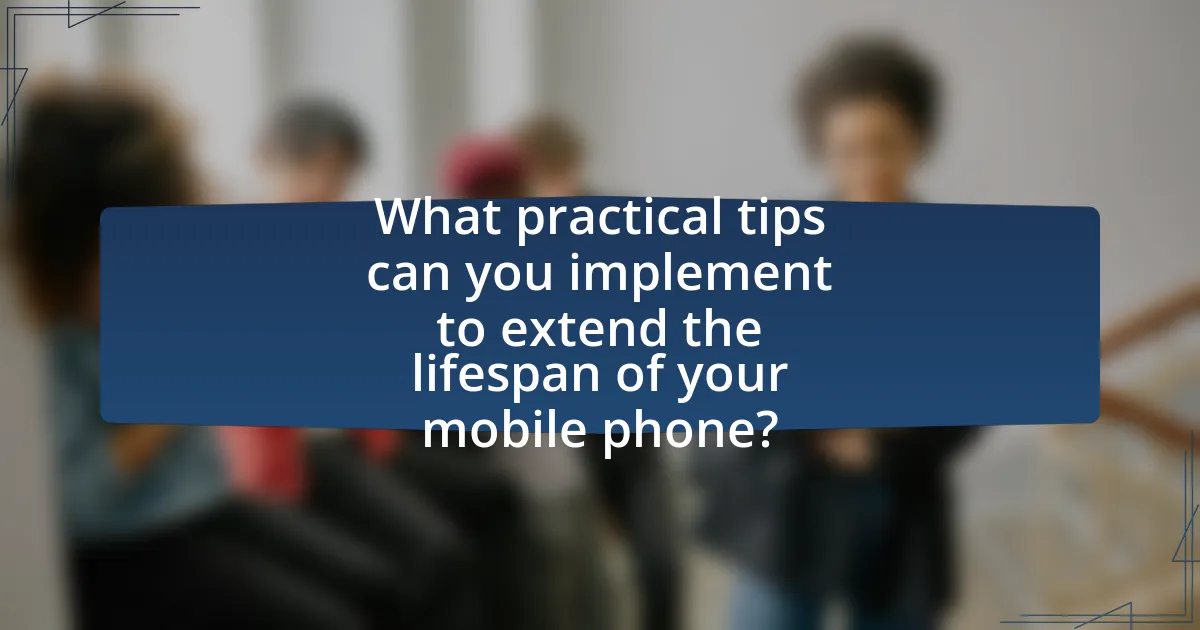
What practical tips can you implement to extend the lifespan of your mobile phone?
To extend the lifespan of your mobile phone, implement the following practical tips: regularly update the operating system and apps to ensure optimal performance and security, as updates often include bug fixes and enhancements. Additionally, use a high-quality case and screen protector to prevent physical damage; studies show that devices with protective accessories are less likely to suffer from cracks and scratches. Furthermore, avoid extreme temperatures, as excessive heat or cold can damage internal components; for instance, lithium-ion batteries, commonly used in smartphones, can degrade faster when exposed to high temperatures. Lastly, manage battery health by avoiding complete discharges and keeping the charge between 20% and 80%, which can significantly prolong battery lifespan.
How can regular maintenance improve your phone’s longevity?
Regular maintenance can significantly improve your phone’s longevity by ensuring optimal performance and preventing hardware degradation. Routine tasks such as software updates, battery calibration, and cleaning ports can enhance system efficiency and reduce the risk of malfunctions. For instance, keeping the operating system updated can protect against security vulnerabilities and improve battery management, which is crucial for extending battery life. Additionally, regularly cleaning the device can prevent dust accumulation that may lead to overheating, a common cause of hardware failure. Studies indicate that devices maintained properly can last up to 30% longer than those that are neglected, highlighting the importance of consistent care in prolonging a phone’s usable life.
What routine checks should you perform on your mobile phone?
Routine checks to perform on your mobile phone include verifying software updates, checking battery health, inspecting storage usage, and ensuring security settings are up to date. Regularly updating the software enhances performance and security, as outdated software can expose devices to vulnerabilities. Monitoring battery health helps identify issues that could lead to reduced battery life, while checking storage usage ensures that the device operates efficiently without running out of space. Lastly, reviewing security settings, such as enabling two-factor authentication and updating passwords, protects personal information from unauthorized access.
How often should you clean your device and what methods are best?
You should clean your device at least once a week to maintain optimal hygiene and functionality. Regular cleaning helps prevent the buildup of dirt, bacteria, and grime, which can affect performance and longevity. Effective methods include using a microfiber cloth for screens, disinfectant wipes for surfaces, and compressed air for keyboards and ports. According to a study by the University of Arizona, mobile phones can harbor more bacteria than toilet seats, highlighting the importance of frequent cleaning.
What are the best practices for app management?
The best practices for app management include regularly updating applications, uninstalling unused apps, and monitoring app permissions. Regular updates ensure that apps have the latest features and security patches, which can enhance performance and protect against vulnerabilities. Uninstalling unused apps frees up storage space and reduces background processes that can slow down the device. Monitoring app permissions helps maintain privacy and security by ensuring that apps only access necessary data. These practices contribute to optimal device performance and longevity.
How can you identify and remove unnecessary apps?
To identify and remove unnecessary apps, start by reviewing your app usage statistics, which can typically be found in your device’s settings under “Apps” or “Usage.” This feature shows how often each app is used, allowing you to pinpoint those that are rarely opened or no longer serve a purpose. Once identified, you can uninstall these apps by selecting them and choosing the “Uninstall” option. Research indicates that removing unused apps can free up storage space and improve device performance, as unnecessary apps often run background processes that consume resources.
What settings can you adjust to optimize app performance?
To optimize app performance, you can adjust settings such as background app refresh, location services, and notifications. Reducing background app refresh limits the number of apps that update content in the background, which conserves battery and improves speed. Disabling location services for apps that do not require it minimizes resource usage. Additionally, managing notifications by limiting them to essential apps reduces distractions and enhances overall performance. These adjustments lead to a more efficient use of system resources, ultimately improving the responsiveness and longevity of your mobile device.
What troubleshooting steps can you take to resolve common issues?
To resolve common issues with mobile phones, first restart the device, as this can clear temporary glitches. If problems persist, check for software updates, as manufacturers often release patches that fix bugs and improve performance. Additionally, clear the cache of problematic apps to free up resources and enhance functionality. If the device is slow, uninstall unused applications to optimize storage and processing power. For connectivity issues, toggle airplane mode on and off to reset network connections. Lastly, if the battery drains quickly, check battery health in settings and consider replacing it if necessary, as lithium-ion batteries typically degrade over time. These steps are effective in addressing frequent mobile phone problems and maintaining optimal performance.
How can you diagnose battery drain problems?
To diagnose battery drain problems, start by checking battery usage statistics in your device settings, which can reveal which apps or services consume the most power. Next, perform a battery health check using built-in diagnostics or third-party apps to assess the battery’s capacity and performance. Additionally, observe for any recent software updates or app installations that may correlate with increased drain, as these can impact battery efficiency. Finally, consider resetting settings or performing a factory reset if the issue persists, as this can eliminate software-related causes of battery drain.
What should you do if your phone is overheating?
If your phone is overheating, immediately turn it off to prevent damage. This action helps protect the internal components from heat-related issues. Next, remove any case or cover to allow for better airflow and cooling. Additionally, avoid using the phone while it is charging, as this can exacerbate overheating. If the device continues to overheat after these steps, consider seeking professional repair services, as persistent overheating may indicate a hardware malfunction.