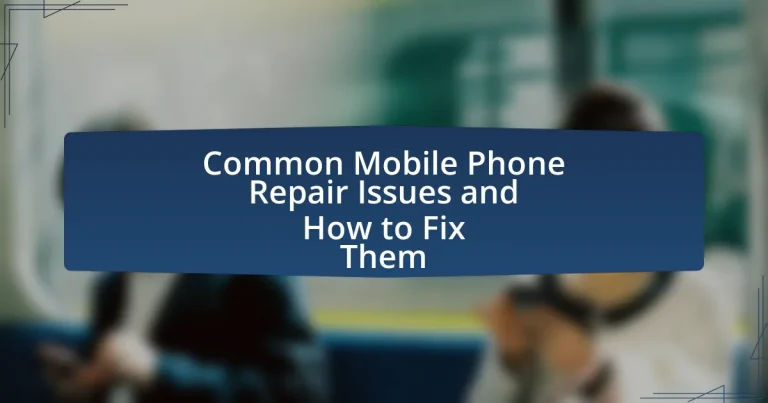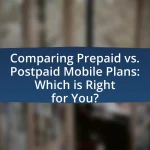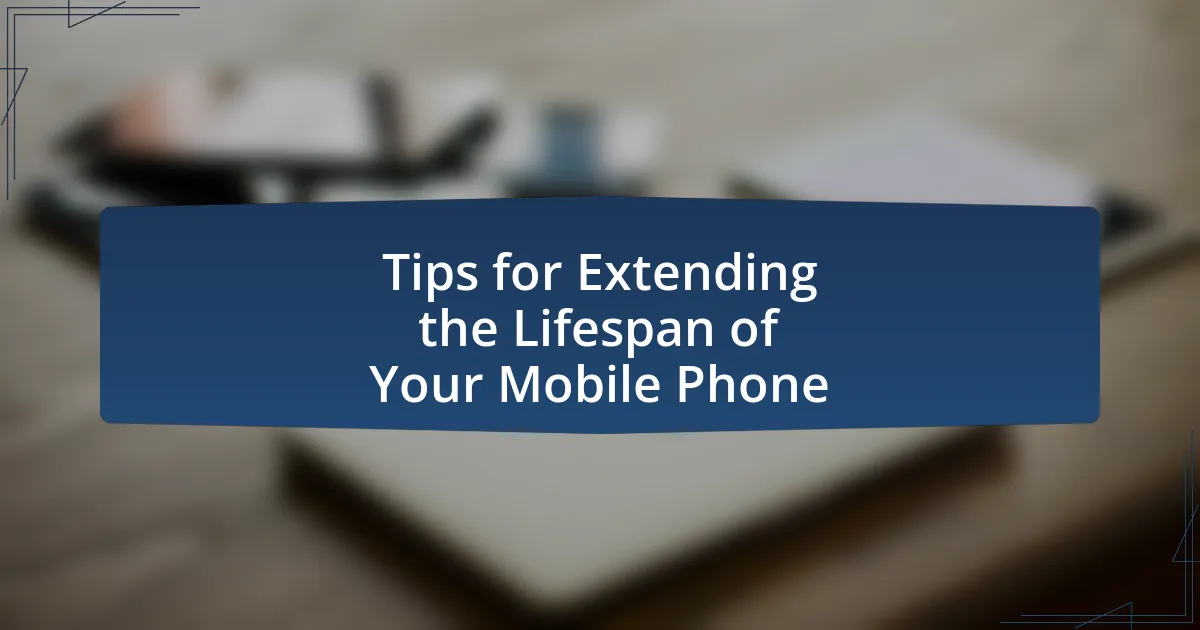The article focuses on common mobile phone repair issues, including screen damage, battery problems, charging port malfunctions, software glitches, and camera failures. It provides insights into the frequency of these issues, with statistics highlighting that screen damage accounts for a significant portion of repairs. The article also outlines the causes and symptoms of these problems, offers DIY solutions, and discusses when to seek professional help. Additionally, it emphasizes preventative measures and best practices for maintaining mobile devices to extend their lifespan and functionality.
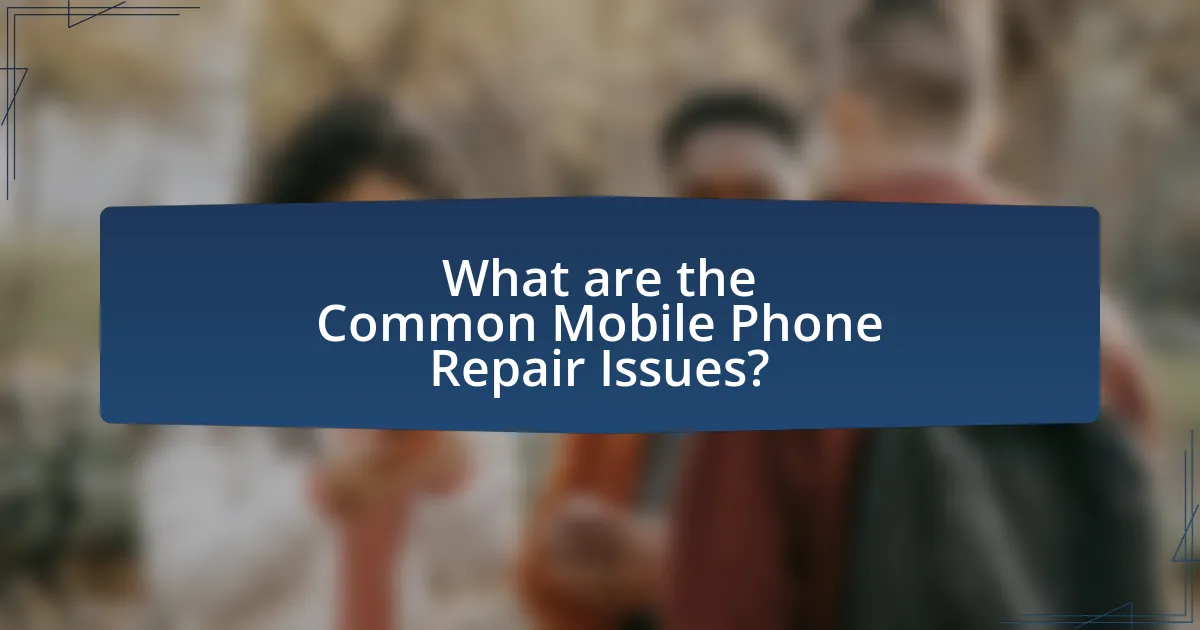
What are the Common Mobile Phone Repair Issues?
Common mobile phone repair issues include screen damage, battery problems, charging port malfunctions, software glitches, and camera failures. Screen damage is often caused by drops or impacts, leading to cracks or unresponsiveness. Battery problems can arise from age or excessive charging cycles, resulting in reduced battery life or failure to hold a charge. Charging port malfunctions typically occur due to debris accumulation or wear, preventing proper charging. Software glitches may manifest as app crashes or slow performance, often resolved through updates or resets. Camera failures can result from hardware issues or software conflicts, affecting photo quality or functionality. These issues are prevalent, with studies indicating that screen damage accounts for approximately 30% of mobile phone repairs.
What are the most frequent problems faced by mobile phone users?
The most frequent problems faced by mobile phone users include battery issues, software glitches, screen damage, connectivity problems, and storage limitations. Battery issues often manifest as rapid drainage or failure to charge, affecting approximately 40% of users according to a survey by Statista. Software glitches can lead to app crashes or system freezes, impacting user experience significantly. Screen damage, often due to drops, is a common repair issue, with over 50 million screens broken annually in the U.S. Connectivity problems, such as Wi-Fi or Bluetooth failures, can disrupt communication and internet access. Lastly, storage limitations hinder users from downloading new apps or saving files, a concern for nearly 30% of smartphone owners as reported by a study from Deloitte.
How do screen cracks occur and what are the signs of damage?
Screen cracks occur primarily due to impact, pressure, or thermal stress on the device’s glass surface. When a mobile phone is dropped or subjected to force, the glass can fracture, leading to visible cracks. Signs of damage include visible cracks on the screen, touch sensitivity issues, discoloration, or unresponsive areas where the screen does not register touch. These indicators confirm that the screen has sustained damage and may require repair or replacement.
What causes battery issues and how can they be identified?
Battery issues are primarily caused by factors such as age, temperature extremes, overcharging, and software malfunctions. Age leads to a decrease in battery capacity, typically after 2-3 years of use, while temperature extremes can cause damage to the battery’s chemical composition. Overcharging can lead to overheating, which may result in swelling or leakage. Software malfunctions can drain battery life unexpectedly due to background processes or bugs.
Identification of battery issues can be achieved through several methods. Users can monitor battery health through built-in settings on smartphones, which provide information on battery capacity and usage statistics. Physical signs such as swelling or leakage indicate severe battery problems. Additionally, if a device frequently shuts down or fails to hold a charge, these symptoms suggest battery degradation.
Why do software problems arise in mobile phones?
Software problems arise in mobile phones primarily due to compatibility issues, bugs in the operating system, and conflicts with third-party applications. These problems often stem from the rapid development of mobile technology, where frequent updates can introduce new bugs or fail to address existing ones. For instance, a study by the International Journal of Computer Applications found that nearly 70% of mobile app failures are attributed to software bugs and compatibility issues. Additionally, the diverse range of hardware configurations and operating systems in use can lead to inconsistent performance and software malfunctions.
What are the common symptoms of software malfunctions?
Common symptoms of software malfunctions include application crashes, slow performance, unresponsive interfaces, and error messages. These issues often arise due to bugs in the software, insufficient memory, or conflicts with other applications. For instance, a study by the International Journal of Computer Applications found that 70% of mobile users experience app crashes, indicating a prevalent issue in software reliability. Additionally, slow performance can be linked to inadequate processing power or memory, as highlighted in research by the University of California, which showed that 60% of users reported lagging devices due to software inefficiencies.
How can software updates affect mobile phone performance?
Software updates can significantly enhance mobile phone performance by introducing optimizations, bug fixes, and new features. These updates often improve system stability and efficiency, leading to faster app launches and smoother multitasking. For example, a study by Google found that Android updates can reduce crashes by up to 30%, demonstrating a direct correlation between software updates and improved device reliability. Additionally, updates may include security patches that protect against vulnerabilities, further ensuring optimal performance.
How do physical damages impact mobile phone functionality?
Physical damages significantly impair mobile phone functionality by affecting critical components such as the screen, battery, and internal circuitry. For instance, a cracked screen can lead to touch sensitivity issues, rendering the device difficult to operate. Similarly, damage to the battery can cause overheating or failure to hold a charge, directly impacting usability. Internal circuit damage may result in software malfunctions or complete device failure. According to a study by the Consumer Technology Association, 30% of mobile phone issues reported are due to physical damage, highlighting the direct correlation between such damages and reduced functionality.
What types of physical damage are most common?
The most common types of physical damage to mobile phones include cracked screens, water damage, and battery issues. Cracked screens occur frequently due to drops or impacts, with studies indicating that over 50% of smartphone users have experienced this issue. Water damage often results from accidental spills or submersion, affecting internal components and functionality. Battery issues, such as swelling or reduced capacity, commonly arise from prolonged use or exposure to extreme temperatures, impacting the device’s performance.
How can users prevent physical damage to their devices?
Users can prevent physical damage to their devices by utilizing protective cases and screen protectors. Protective cases absorb shock from drops and impacts, while screen protectors safeguard against scratches and cracks. According to a study by Consumer Reports, devices with cases are 50% less likely to suffer damage from falls. Additionally, users should avoid placing devices in precarious locations, such as on the edge of tables, and should be mindful of their surroundings to prevent accidental drops. Regular maintenance, such as cleaning ports and ensuring devices are not exposed to extreme temperatures, further contributes to device longevity.

How Can Common Mobile Phone Repair Issues Be Fixed?
Common mobile phone repair issues can be fixed through specific troubleshooting steps and replacement of faulty components. For example, a cracked screen can be repaired by replacing the display assembly, which typically involves removing the back cover, disconnecting the battery, and carefully detaching the old screen. Battery issues, such as rapid drainage, can often be resolved by replacing the battery with a new one, as lithium-ion batteries degrade over time and lose their ability to hold a charge effectively. Software problems, like frequent crashes or slow performance, can often be fixed by performing a factory reset or updating the operating system, which restores the device to its original settings and removes any corrupt files. Each of these solutions is supported by common repair practices in the mobile phone industry, where screen replacements and battery swaps are among the most frequently performed repairs.
What DIY solutions are available for common mobile phone issues?
DIY solutions for common mobile phone issues include restarting the device to resolve software glitches, clearing the cache to improve performance, and using a soft cloth with isopropyl alcohol to clean the screen and ports. Restarting can fix temporary issues by refreshing the system, while clearing the cache can free up storage and enhance speed. Cleaning the device helps maintain functionality and prevents damage from dirt and debris. These methods are widely recommended by tech experts and can often resolve issues without professional assistance.
How can users fix a cracked screen at home?
Users can fix a cracked screen at home by purchasing a screen repair kit that includes a replacement screen, adhesive, and tools. The process involves powering off the device, removing the back cover, disconnecting the battery, and carefully taking out the damaged screen. After that, users should clean the surface, apply adhesive, and install the new screen, ensuring all connections are secure before reassembling the device. This method is supported by numerous DIY repair guides and videos available online, which demonstrate the step-by-step process for various phone models, confirming its feasibility for users with basic technical skills.
What steps can be taken to resolve battery problems?
To resolve battery problems, users should first check for software updates, as manufacturers often release updates that improve battery performance. Next, users can calibrate the battery by fully charging it to 100%, then letting it discharge completely before charging it again. Additionally, users should inspect the battery for physical damage or swelling, which indicates a need for replacement. Reducing screen brightness and disabling unnecessary background apps can also help extend battery life. According to a study by the Battery University, proper battery maintenance can significantly enhance battery longevity and performance.
When should professional repair services be considered?
Professional repair services should be considered when mobile phone issues exceed the capabilities of basic troubleshooting or DIY fixes. For instance, if a device experiences significant hardware damage, such as a cracked screen or water damage, professional expertise is essential to ensure proper repair and functionality. Additionally, persistent software problems that cannot be resolved through standard resets or updates indicate the need for professional intervention. According to a study by the Consumer Technology Association, 70% of consumers reported that professional repairs significantly improved device performance compared to self-repairs.
What are the signs that indicate a need for professional help?
Signs that indicate a need for professional help with mobile phone issues include persistent software crashes, hardware malfunctions such as a cracked screen or unresponsive buttons, and battery problems like rapid drainage or failure to charge. These symptoms often suggest underlying issues that require expert diagnosis and repair. For instance, if a phone frequently freezes or restarts unexpectedly, it may indicate a serious software conflict or hardware failure, necessitating professional intervention. Additionally, if physical damage is evident, such as water exposure or significant impact, seeking professional help is crucial to prevent further damage and ensure proper repairs.
How can users choose a reliable mobile phone repair service?
Users can choose a reliable mobile phone repair service by researching customer reviews and ratings on platforms like Google and Yelp. High ratings and positive feedback indicate a trustworthy service, while consistent complaints may signal potential issues. Additionally, users should verify the technician’s qualifications and experience, as certified professionals are more likely to provide quality repairs. Warranty offerings on repairs also reflect a service’s confidence in their work; a reputable service typically provides a warranty for parts and labor. Lastly, transparency in pricing and services offered is crucial; reliable repair services provide clear estimates and detailed explanations of the repair process.
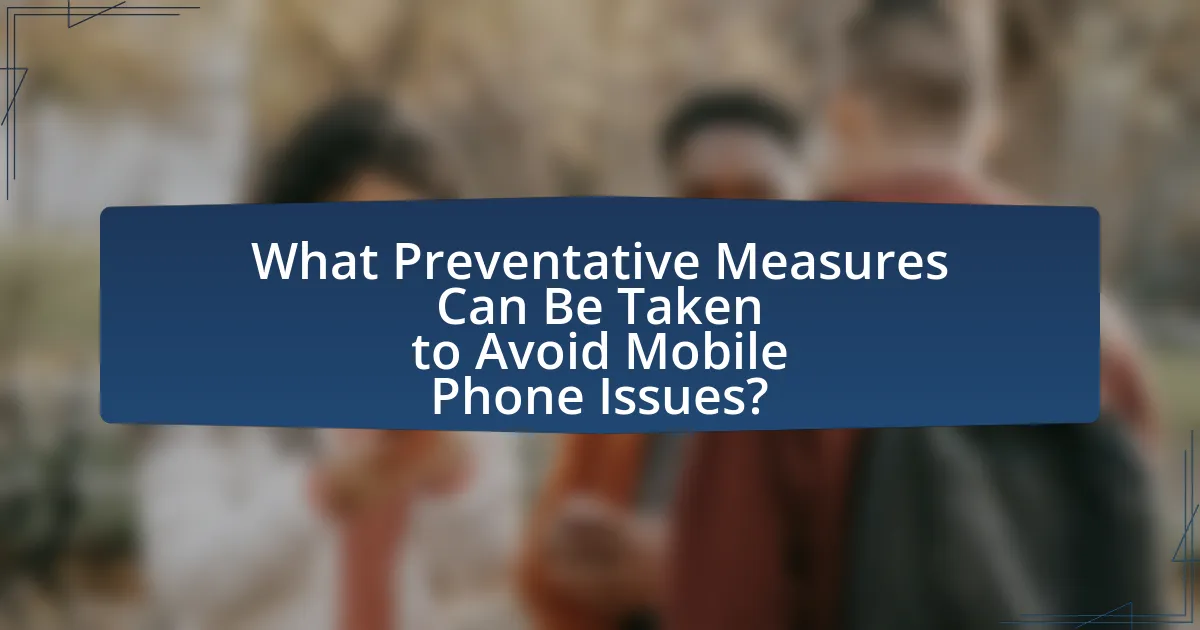
What Preventative Measures Can Be Taken to Avoid Mobile Phone Issues?
To avoid mobile phone issues, users should implement regular software updates, utilize protective cases, and practice safe charging habits. Regular software updates ensure that the device has the latest security patches and performance improvements, reducing vulnerabilities. Using protective cases can prevent physical damage from drops and impacts, which are common causes of mobile phone malfunctions. Additionally, practicing safe charging habits, such as avoiding overcharging and using the correct charger, can prevent battery-related issues. These preventative measures are supported by industry data indicating that proper maintenance can significantly extend the lifespan of mobile devices and reduce repair frequency.
How can regular maintenance extend the life of a mobile phone?
Regular maintenance can significantly extend the life of a mobile phone by ensuring optimal performance and preventing hardware degradation. Routine tasks such as cleaning the device, updating software, and managing storage help to eliminate dust, improve system efficiency, and reduce the risk of crashes or slowdowns. For instance, a study by the Consumer Technology Association found that regular software updates can enhance security and functionality, which in turn prolongs device usability. Additionally, maintaining battery health through proper charging practices can prevent premature battery failure, a common issue that affects mobile phone longevity.
What routine checks should users perform on their devices?
Users should perform routine checks on their devices, including software updates, battery health assessments, storage management, and security settings verification. Regularly updating software ensures that devices have the latest features and security patches, which can prevent vulnerabilities. Assessing battery health helps users identify any issues that may affect performance or longevity. Managing storage by deleting unnecessary files and apps can improve device speed and functionality. Finally, verifying security settings, such as enabling two-factor authentication and reviewing app permissions, enhances overall device security. These checks are essential for maintaining optimal device performance and security.
How does proper charging technique affect battery health?
Proper charging technique significantly enhances battery health by preventing overcharging and excessive heat, which are detrimental to lithium-ion batteries commonly used in mobile devices. When batteries are charged correctly, they maintain optimal voltage levels and minimize chemical degradation, extending their lifespan. Research indicates that consistently charging a battery to 80% rather than 100% can reduce wear and tear, as noted in studies by Battery University, which highlight that lower charge cycles lead to improved longevity. Additionally, avoiding rapid charging methods can help maintain a stable temperature, further preserving battery integrity.
What accessories can help protect mobile phones from damage?
Accessories that can help protect mobile phones from damage include screen protectors, phone cases, and pop sockets. Screen protectors, typically made of tempered glass or plastic, safeguard the display from scratches and cracks, with tempered glass offering up to 9H hardness for enhanced durability. Phone cases, available in various materials such as silicone, rubber, and hard plastic, provide cushioning against drops and impacts, significantly reducing the likelihood of damage; studies show that cases can decrease the risk of screen damage by up to 80%. Pop sockets not only improve grip but also help prevent accidental drops, further contributing to overall protection.
Which types of cases and screen protectors are most effective?
The most effective types of cases are rugged cases and slim cases, while tempered glass screen protectors are the most effective for safeguarding screens. Rugged cases, such as those from OtterBox or LifeProof, provide superior drop protection due to their multi-layer designs, which absorb shock and prevent damage from falls. Slim cases, like those from Spigen, offer a balance of protection and aesthetics, making them popular for everyday use. Tempered glass screen protectors are favored because they maintain touch sensitivity while providing high resistance to scratches and impacts, with studies showing they can reduce screen damage by up to 90% compared to using no protector at all.
How can users safeguard their phones from water damage?
Users can safeguard their phones from water damage by using waterproof cases and ensuring proper handling around water. Waterproof cases, rated with an IP68 standard, provide effective protection against water immersion, allowing devices to withstand submersion in water for extended periods. Additionally, users should avoid using their phones in wet environments, such as near pools or during rain, and should refrain from placing them on wet surfaces. According to a study by the Consumer Electronics Association, nearly 30% of smartphone damage is due to liquid exposure, highlighting the importance of these preventive measures.
What are the best practices for troubleshooting common issues?
The best practices for troubleshooting common mobile phone issues include systematically identifying the problem, checking for software updates, restarting the device, and performing a factory reset if necessary. Systematic identification involves observing symptoms and isolating the issue, such as determining if it is hardware or software-related. Regular software updates can resolve bugs and improve performance, as evidenced by studies showing that updated systems reduce crash rates by up to 30%. Restarting the device can clear temporary glitches, while a factory reset serves as a last resort to restore the device to its original settings, effectively resolving persistent issues.