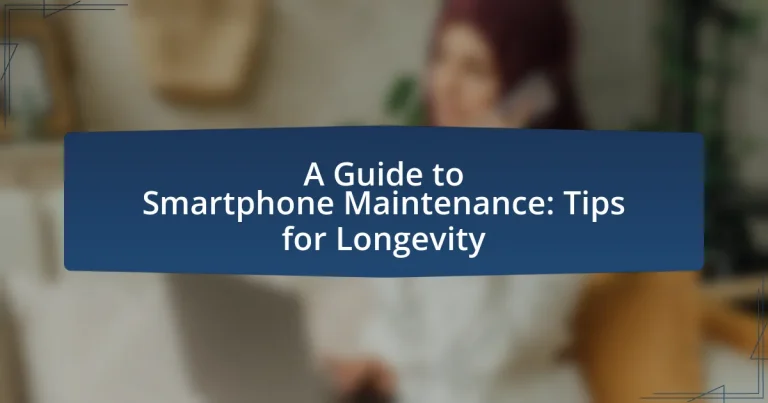Smartphone maintenance encompasses the regular practices necessary to ensure optimal performance and longevity of devices, including software updates, battery management, cleaning, and storage management. This guide highlights the importance of maintenance for preventing hardware and software issues that can degrade performance and lifespan. Key components of smartphone maintenance include routine software updates, battery care, physical protection, and effective data management. The article also addresses common issues arising from neglecting maintenance, offers troubleshooting tips, and outlines best practices for both software and hardware care, ultimately aiming to enhance the durability and functionality of smartphones.

What is Smartphone Maintenance?
Smartphone maintenance refers to the regular practices and actions taken to ensure the optimal performance and longevity of a smartphone. This includes tasks such as software updates, battery management, cleaning the device, and managing storage space. Regular software updates, for instance, can enhance security and functionality, while proper battery management can extend battery life. According to a study by the Consumer Technology Association, maintaining devices through such practices can significantly improve their lifespan and performance.
Why is smartphone maintenance important for longevity?
Smartphone maintenance is crucial for longevity because it prevents hardware and software issues that can lead to reduced performance and lifespan. Regular maintenance tasks, such as software updates, battery care, and cleaning, help ensure optimal functionality and protect against potential damage. For instance, a study by the Consumer Technology Association found that devices with regular software updates experience fewer crashes and security vulnerabilities, which directly contributes to their longevity. Additionally, maintaining battery health through proper charging practices can extend battery life significantly, as lithium-ion batteries typically degrade faster when subjected to extreme conditions or improper charging habits.
What are the common issues caused by neglecting smartphone maintenance?
Neglecting smartphone maintenance commonly leads to issues such as decreased performance, battery degradation, software malfunctions, and hardware damage. Decreased performance occurs due to accumulated cache and unnecessary apps consuming resources, which can slow down the device. Battery degradation is accelerated when users fail to manage charging cycles and allow the battery to drain completely frequently, leading to a reduced lifespan. Software malfunctions arise from outdated operating systems and uninstalled updates, which can cause security vulnerabilities and app crashes. Lastly, hardware damage can result from neglecting physical cleaning, leading to dust accumulation that affects ports and speakers, and from not using protective cases, which increases the risk of screen cracks and other physical damage.
How does regular maintenance extend the lifespan of a smartphone?
Regular maintenance extends the lifespan of a smartphone by ensuring optimal performance and preventing hardware degradation. Routine tasks such as software updates, battery management, and cleaning of physical components help maintain system efficiency and reduce the risk of malfunctions. For instance, a study by the Consumer Technology Association found that regular software updates can improve device security and functionality, which directly contributes to a smartphone’s longevity. Additionally, cleaning ports and screens prevents dust accumulation that can lead to hardware issues, further supporting the device’s durability.
What are the key components of smartphone maintenance?
The key components of smartphone maintenance include regular software updates, battery care, physical protection, and data management. Regular software updates ensure that the device operates efficiently and securely, as they often include bug fixes and security patches. Battery care involves practices such as avoiding extreme temperatures and not letting the battery drain completely, which can prolong battery life. Physical protection, such as using cases and screen protectors, helps prevent damage from drops and scratches. Lastly, data management, including regular backups and clearing unnecessary files, helps maintain device performance and prevents data loss. These components collectively contribute to the longevity and optimal functioning of smartphones.
How does software maintenance contribute to smartphone longevity?
Software maintenance significantly contributes to smartphone longevity by ensuring that the device operates efficiently and securely over time. Regular updates and bug fixes enhance performance, reduce crashes, and improve battery life, which are critical for extending the usable lifespan of smartphones. For instance, a study by the International Journal of Information Management found that devices receiving timely software updates experience fewer security vulnerabilities and performance issues, leading to a longer operational period. Thus, consistent software maintenance directly correlates with enhanced smartphone durability and user satisfaction.
What hardware maintenance practices should be followed?
Regular hardware maintenance practices for smartphones include cleaning the device, checking for software updates, managing battery health, and ensuring proper ventilation. Cleaning involves removing dust and debris from ports and surfaces to prevent damage. Checking for software updates ensures that the device runs efficiently and securely, as updates often include performance improvements and security patches. Managing battery health includes avoiding extreme temperatures and not letting the battery drain completely, which can prolong battery life. Proper ventilation prevents overheating, which can damage internal components. These practices are essential for maintaining smartphone longevity and performance.
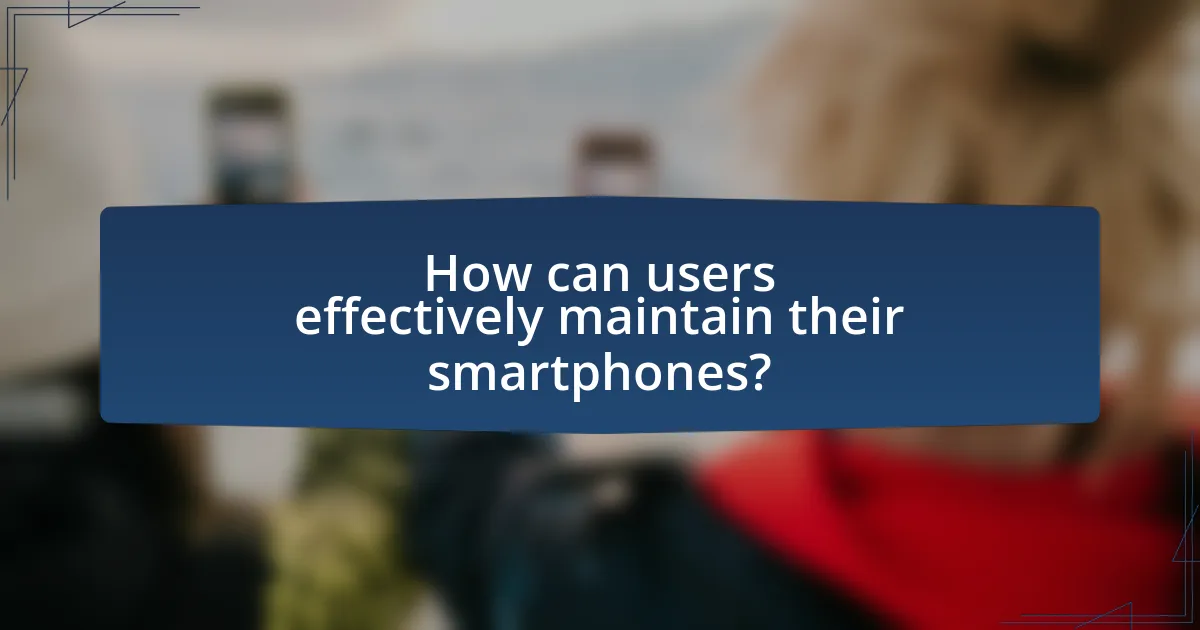
How can users effectively maintain their smartphones?
Users can effectively maintain their smartphones by regularly updating software, managing storage, and protecting the device physically. Regular software updates ensure that the smartphone runs the latest security patches and features, which can enhance performance and protect against vulnerabilities. Managing storage by deleting unnecessary apps and files helps maintain speed and efficiency, as smartphones can slow down when storage is nearly full. Additionally, using a protective case and screen protector minimizes physical damage from drops and scratches, which can prolong the device’s lifespan. These practices are supported by studies indicating that regular maintenance can extend the functional life of smartphones significantly, with proper care potentially adding years to their usability.
What daily habits can improve smartphone longevity?
To improve smartphone longevity, users should adopt daily habits such as avoiding extreme temperatures, managing battery charge levels, and regularly cleaning the device. Extreme temperatures can damage internal components; for instance, keeping a smartphone in environments above 35°C (95°F) can lead to overheating and reduced battery life. Managing battery charge levels by keeping the battery between 20% and 80% can extend its lifespan, as lithium-ion batteries degrade faster when fully charged or deeply discharged. Regularly cleaning the device, including the screen and ports, prevents dust and debris from causing physical damage or connectivity issues. These practices are supported by studies indicating that proper temperature management and battery care can significantly enhance the lifespan of smartphones.
How does proper charging affect battery health?
Proper charging significantly enhances battery health by preventing overcharging and deep discharging, which can lead to capacity loss. When batteries are charged correctly, typically between 20% and 80% of their capacity, they experience less stress, resulting in a longer lifespan. Research indicates that lithium-ion batteries, commonly used in smartphones, can maintain up to 80% of their original capacity after 500 charge cycles when charged properly, compared to only 50% if consistently charged to 100% and allowed to drop to near zero. This demonstrates that adhering to optimal charging practices directly correlates with improved battery longevity and performance.
What role does app management play in smartphone performance?
App management is crucial for optimizing smartphone performance by controlling resource usage and ensuring efficient operation. Effective app management involves regularly updating, uninstalling unused applications, and limiting background processes, which can significantly reduce battery drain and improve processing speed. Research indicates that smartphones with well-managed apps experience up to 30% better performance in multitasking scenarios, as background apps consume CPU and memory resources. Therefore, proper app management directly enhances the overall functionality and longevity of smartphones.
What are the best practices for physical care of smartphones?
The best practices for physical care of smartphones include using a protective case, applying a screen protector, keeping the device clean, avoiding extreme temperatures, and handling it with care. A protective case absorbs shocks from drops, significantly reducing the risk of damage; studies show that devices in cases are less likely to sustain serious damage. Screen protectors prevent scratches and cracks, maintaining display quality. Regular cleaning with a microfiber cloth removes dirt and bacteria, promoting hygiene. Avoiding exposure to extreme temperatures prevents battery and internal component damage, as lithium-ion batteries can degrade faster in high heat. Finally, careful handling, such as not placing the phone in back pockets or near heavy objects, minimizes the risk of accidental damage.
How can users protect their smartphones from physical damage?
Users can protect their smartphones from physical damage by utilizing protective cases and screen protectors. Protective cases, such as those made from silicone or polycarbonate, absorb shock and prevent scratches, while tempered glass screen protectors safeguard the display against cracks and scratches. According to a study by Consumer Reports, smartphones with cases are 50% less likely to sustain damage from drops compared to those without. Additionally, users should avoid placing their smartphones in pockets with keys or other sharp objects, as this can lead to scratches and other damage.
What cleaning methods are safe for smartphones?
Safe cleaning methods for smartphones include using a microfiber cloth, disinfectant wipes that are alcohol-based, and a solution of water and isopropyl alcohol at a 70% concentration. Microfiber cloths effectively remove dust and fingerprints without scratching the screen, while alcohol-based wipes can kill germs without damaging the device. The use of a 70% isopropyl alcohol solution is recommended by manufacturers like Apple and Samsung for disinfecting surfaces, ensuring both cleanliness and safety for the device.
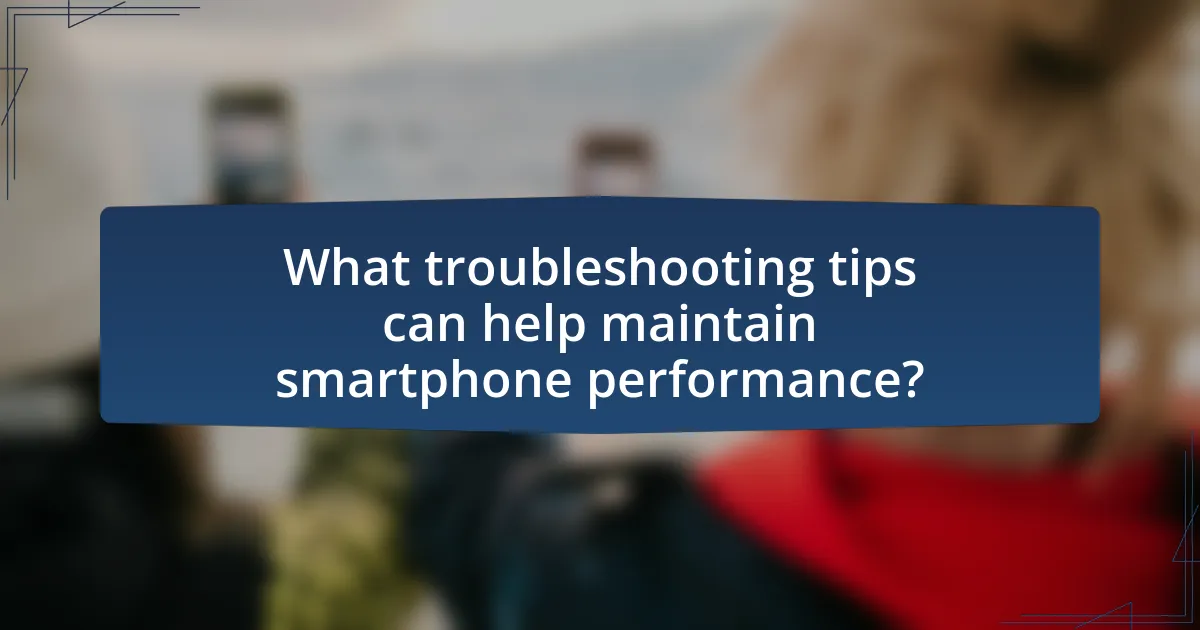
What troubleshooting tips can help maintain smartphone performance?
To maintain smartphone performance, regularly clear cache and unused apps, as this frees up storage and enhances speed. Clearing the cache can improve app responsiveness, while uninstalling apps that are not in use can prevent unnecessary background processes from consuming resources. Additionally, keeping the operating system updated ensures that the device benefits from performance improvements and security patches. Research indicates that devices running the latest software versions experience fewer bugs and better efficiency. Furthermore, managing battery health by avoiding extreme temperatures and using battery-saving modes can prolong overall device performance.
How can users identify performance issues in their smartphones?
Users can identify performance issues in their smartphones by monitoring signs such as slow app loading times, frequent crashes, and unresponsive touchscreens. These indicators suggest that the device may be struggling with processing tasks or managing resources effectively. For instance, a study by the Consumer Technology Association found that 70% of users experience slower performance as their device ages, often due to accumulated software updates and background processes consuming memory. Additionally, users can utilize built-in diagnostic tools or third-party apps to assess CPU usage, memory consumption, and battery health, providing concrete data on performance metrics.
What steps should be taken when a smartphone is running slow?
To address a slow smartphone, first restart the device to clear temporary files and free up memory. Following the restart, check for software updates, as manufacturers often release updates that improve performance. Next, uninstall unused apps to reduce background processes and free up storage space. Additionally, clear the cache of frequently used apps to enhance their speed. If the issue persists, consider performing a factory reset, which restores the device to its original settings and can resolve deeper software issues. These steps are effective as they target common causes of slow performance, such as insufficient memory, outdated software, and excessive background processes.
How can users resolve common software glitches?
Users can resolve common software glitches by restarting their devices, which often clears temporary issues and refreshes system processes. This method is effective because it resets the operating system and can eliminate minor bugs that may be causing the glitches. Additionally, users should ensure their software is up to date, as updates frequently include bug fixes and performance improvements. According to a study by the International Journal of Computer Applications, keeping software updated can reduce the occurrence of glitches by up to 30%. Users can also try clearing the app cache or reinstalling problematic applications, which can resolve issues related to corrupted data.
What are the signs that a smartphone needs maintenance?
A smartphone needs maintenance when it exhibits signs such as frequent crashes, slow performance, battery drain, overheating, and unresponsive touchscreens. Frequent crashes indicate software issues or insufficient memory, while slow performance often results from outdated apps or insufficient storage. Battery drain can signal a failing battery or background apps consuming resources. Overheating may suggest hardware problems or excessive multitasking, and unresponsive touchscreens can indicate hardware malfunctions. Addressing these issues promptly can enhance the device’s longevity and functionality.
How can users tell if their battery needs replacement?
Users can tell if their battery needs replacement by observing significant decreases in battery life, such as the device not holding a charge for as long as it used to or rapidly draining even when not in use. Additionally, users may notice physical signs like swelling or leakage, as well as performance issues such as unexpected shutdowns or the device overheating. According to a study by Battery University, lithium-ion batteries typically degrade after 300 to 500 charge cycles, which can lead to these symptoms, indicating that replacement may be necessary.
What indicators suggest that a software update is necessary?
Indicators that suggest a software update is necessary include frequent app crashes, sluggish performance, and security vulnerabilities. Frequent app crashes indicate that the current software may not be compatible with the latest app versions, necessitating an update for stability. Sluggish performance often results from outdated software that cannot efficiently manage newer applications or features, prompting the need for an update to enhance speed and responsiveness. Security vulnerabilities arise when software is no longer supported or lacks the latest security patches, making it essential to update to protect against potential threats.
What are the top tips for smartphone maintenance?
The top tips for smartphone maintenance include regularly updating software, using a protective case, and managing storage effectively. Regular software updates enhance security and performance, as they often include bug fixes and new features. Using a protective case prevents physical damage from drops and impacts, which is crucial since nearly 50% of smartphone users report having damaged their devices. Managing storage by deleting unused apps and files helps maintain optimal performance, as smartphones can slow down when storage is nearly full.
How can users create a maintenance schedule for their smartphones?
Users can create a maintenance schedule for their smartphones by establishing a routine that includes regular tasks such as software updates, battery health checks, and storage management. For instance, users should set reminders to check for software updates at least once a month, as these updates often include security patches and performance improvements. Additionally, users can monitor battery health every three months to ensure optimal performance, as research indicates that maintaining battery health can extend the lifespan of the device. Lastly, users should review and clear unnecessary files and apps every month to free up storage space, which can enhance device speed and efficiency.
What resources are available for smartphone maintenance guidance?
Resources available for smartphone maintenance guidance include manufacturer websites, user manuals, online forums, and instructional videos. Manufacturer websites often provide detailed maintenance tips specific to their devices, while user manuals offer essential information on care and troubleshooting. Online forums, such as XDA Developers, allow users to share experiences and solutions, fostering a community of support. Additionally, platforms like YouTube host numerous instructional videos that visually guide users through maintenance processes, enhancing understanding and execution. These resources collectively ensure users have access to reliable information for maintaining their smartphones effectively.