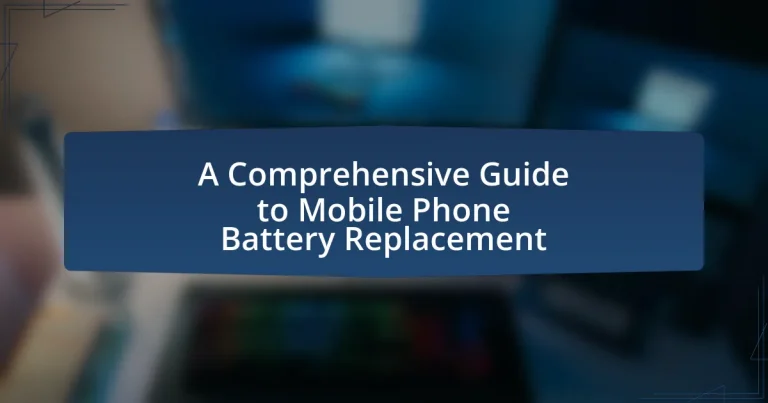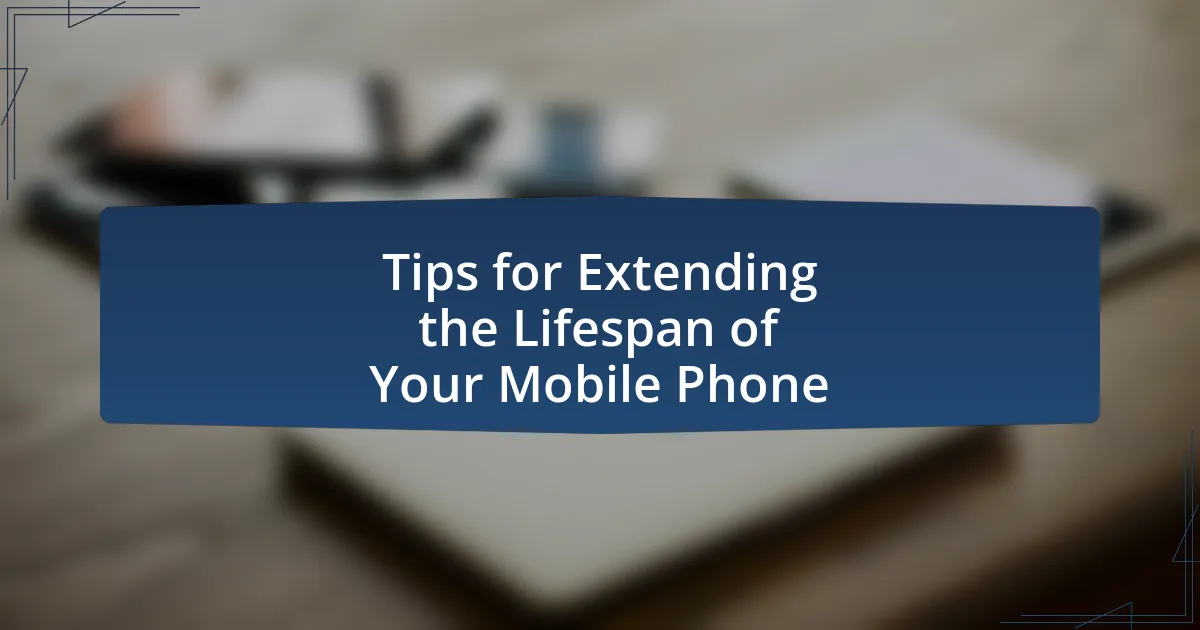Mobile phone battery replacement involves removing a depleted or malfunctioning battery and installing a new one to restore the device’s functionality. This process is crucial as lithium-ion batteries typically degrade after 300 to 500 charge cycles, leading to issues such as rapid discharging and overheating. The article covers the necessity of battery replacement, signs indicating a need for replacement, types of batteries used in mobile phones, and the steps involved in safely replacing a battery. Additionally, it addresses challenges, common mistakes, and best practices for ensuring battery longevity and troubleshooting post-replacement issues.
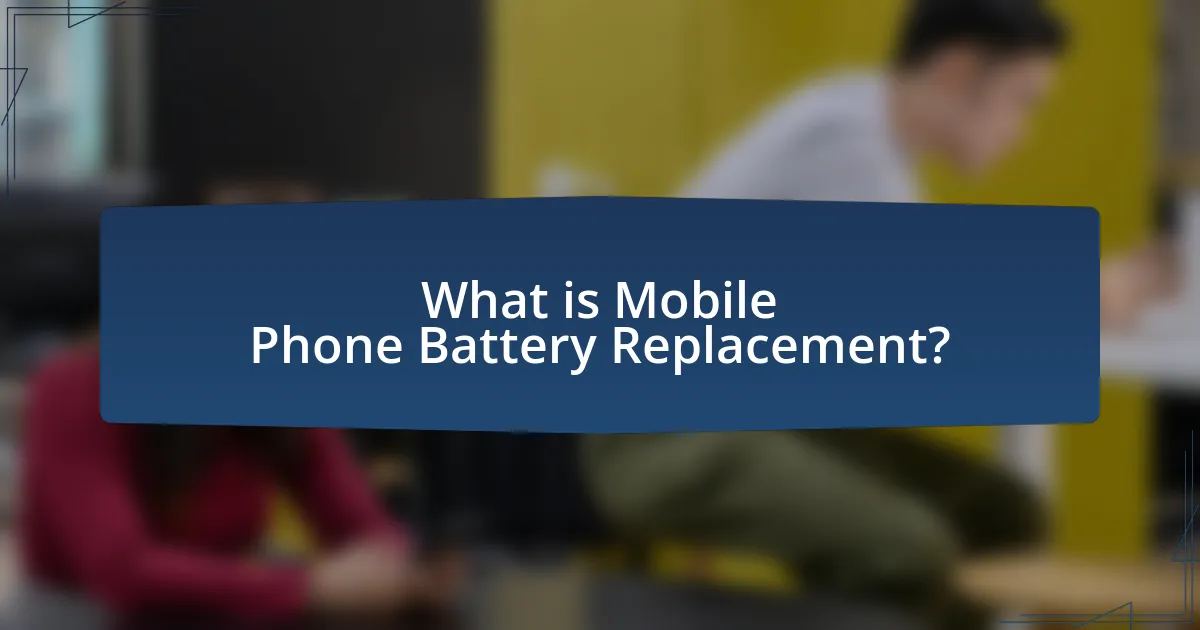
What is Mobile Phone Battery Replacement?
Mobile phone battery replacement is the process of removing a depleted or malfunctioning battery from a mobile device and installing a new or functional battery. This procedure is essential for restoring the device’s ability to hold a charge and operate effectively, as batteries degrade over time due to factors like charge cycles and environmental conditions. According to a study by the Battery University, lithium-ion batteries, commonly used in mobile phones, typically last between 300 to 500 full charge cycles before their capacity significantly diminishes, necessitating replacement to maintain optimal performance.
Why is battery replacement necessary for mobile phones?
Battery replacement is necessary for mobile phones because batteries degrade over time, leading to reduced performance and shorter usage times. Lithium-ion batteries, commonly used in mobile devices, typically lose about 20% of their capacity after 500 charge cycles, which translates to roughly two years of regular use. As the battery capacity diminishes, users experience issues such as rapid discharging, overheating, and the inability to hold a charge, ultimately impacting the overall functionality of the device. Regular battery replacement ensures optimal performance and longevity of mobile phones.
What signs indicate that a battery needs replacement?
A battery needs replacement when it shows signs such as rapid discharge, swelling, or overheating. Rapid discharge occurs when the battery drains significantly faster than normal, indicating diminished capacity. Swelling is a physical change where the battery expands, which can be dangerous and suggests internal damage. Overheating during charging or usage can indicate a failing battery, posing safety risks. These signs are critical indicators that the battery may no longer function effectively and should be replaced to ensure device safety and performance.
How does battery performance affect mobile phone usability?
Battery performance directly impacts mobile phone usability by determining how long a device can operate between charges. High battery performance allows users to engage in activities such as browsing, gaming, and streaming without frequent interruptions, enhancing overall user experience. Conversely, poor battery performance leads to shorter usage times, requiring more frequent charging, which can disrupt tasks and limit mobility. For instance, a smartphone with a battery capacity of 4000 mAh can typically last a full day under moderate use, while a device with a 2000 mAh battery may require charging multiple times throughout the day, significantly affecting usability.
What types of batteries are used in mobile phones?
Lithium-ion (Li-ion) and lithium polymer (LiPo) batteries are the primary types of batteries used in mobile phones. Lithium-ion batteries are favored for their high energy density, lightweight nature, and ability to recharge quickly, making them ideal for portable devices. Lithium polymer batteries, while similar in chemistry, offer a more flexible form factor and can be made thinner, which allows for sleeker phone designs. Both types of batteries typically have a lifespan of 2 to 3 years, depending on usage and charging habits.
What are the differences between lithium-ion and lithium-polymer batteries?
Lithium-ion and lithium-polymer batteries differ primarily in their construction and performance characteristics. Lithium-ion batteries use a liquid electrolyte, which allows for higher energy density and longer cycle life, making them suitable for devices requiring significant power, such as smartphones and laptops. In contrast, lithium-polymer batteries utilize a gel-like or solid polymer electrolyte, resulting in a lighter and more flexible design, which can be advantageous for slim devices.
Additionally, lithium-ion batteries typically have a higher voltage and can deliver more power, while lithium-polymer batteries are safer and less prone to leakage. The energy density of lithium-ion batteries is generally higher, allowing for longer usage times between charges. However, lithium-polymer batteries can be manufactured in various shapes and sizes, providing design flexibility for manufacturers. These differences highlight the specific applications and advantages of each battery type in mobile phone technology.
How do battery capacities vary among different mobile phone models?
Battery capacities among different mobile phone models vary significantly, typically ranging from 1,500 mAh to over 5,000 mAh. For instance, flagship models like the iPhone 14 Pro Max feature a battery capacity of approximately 4,352 mAh, while budget models may have capacities as low as 2,000 mAh. This variation is influenced by factors such as the phone’s design, intended usage, and technological advancements. For example, larger devices often accommodate bigger batteries to support higher performance and longer usage times, while compact models prioritize portability over battery size.
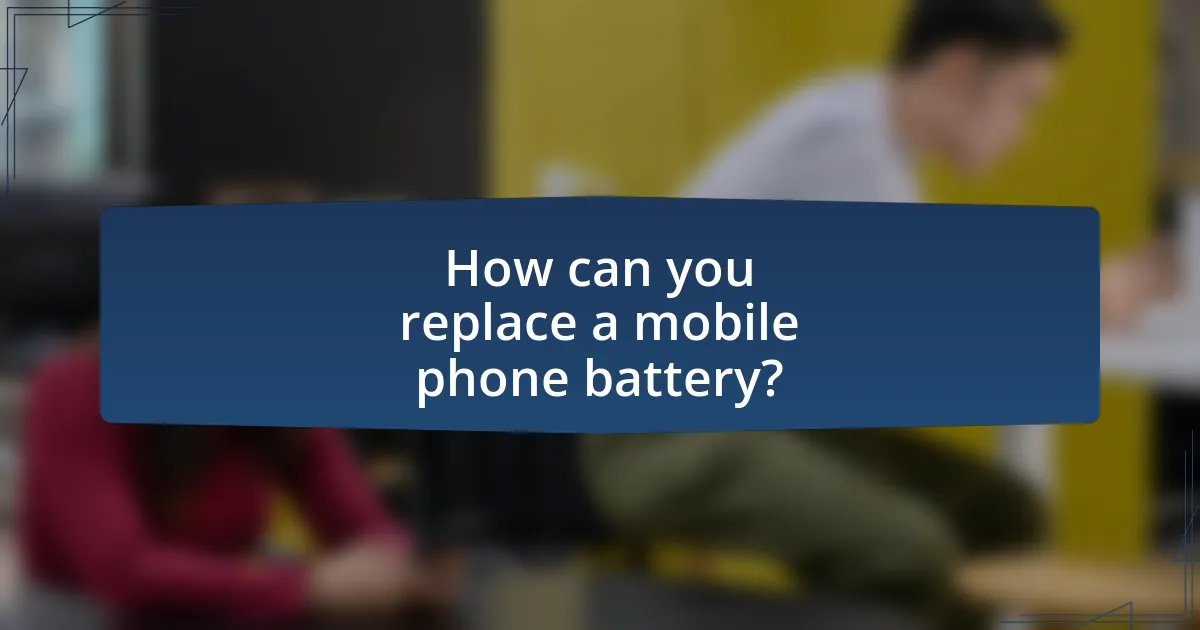
How can you replace a mobile phone battery?
To replace a mobile phone battery, first, power off the device and remove the back cover, if applicable. Next, locate and unscrew the battery compartment, disconnect the battery connector, and carefully remove the old battery. Insert the new battery by connecting it to the battery connector, securing it in place, and reassembling the back cover. This process is validated by manufacturer guidelines, which often provide specific instructions for battery replacement, ensuring compatibility and safety.
What tools are required for battery replacement?
To replace a battery, the required tools typically include a small Phillips screwdriver, a plastic opening tool, and a suction cup. The Phillips screwdriver is essential for removing screws that secure the device’s back cover, while the plastic opening tool helps to safely pry open the device without damaging it. The suction cup is useful for lifting the screen or back cover away from the device, especially in models where adhesive is used. These tools are standard in battery replacement kits and are necessary for a successful and safe battery replacement process.
How do you safely open a mobile phone for battery access?
To safely open a mobile phone for battery access, first power off the device completely to prevent any electrical damage. Next, use a specialized tool, such as a plastic opening tool or a suction cup, to gently pry open the phone’s casing along the seams. This method minimizes the risk of damaging internal components. Additionally, ensure that you are working on a clean, static-free surface to avoid any electrostatic discharge that could harm the phone’s circuitry. Following these steps helps maintain the integrity of the device while allowing access to the battery for replacement or inspection.
What precautions should be taken during the replacement process?
During the battery replacement process, it is essential to ensure safety and prevent damage to the device. First, power off the mobile phone completely to avoid electrical shorts. Next, use appropriate tools, such as a plastic spudger, to avoid damaging internal components. Additionally, work in a static-free environment to prevent electrostatic discharge, which can harm sensitive electronics. It is also crucial to handle the battery carefully, as puncturing it can lead to fire or chemical leaks. Following these precautions minimizes risks and ensures a successful battery replacement.
What steps are involved in replacing a mobile phone battery?
To replace a mobile phone battery, follow these steps: First, power off the device to prevent any electrical issues. Next, remove the back cover, which may require a plastic opening tool or a screwdriver, depending on the phone model. After accessing the battery compartment, disconnect the battery connector carefully. Then, remove the old battery, which may be secured with adhesive. Insert the new battery, reconnect the battery connector, and replace the back cover. Finally, power on the device to ensure the new battery is functioning properly. These steps are standard for most mobile phones, but specific models may have unique requirements.
How do you remove the old battery from the device?
To remove the old battery from the device, first, power off the device completely to prevent any electrical issues. Next, locate the battery compartment, which may require removing screws or using a plastic opening tool to gently pry open the back cover. Once the cover is removed, disconnect the battery connector from the motherboard by carefully lifting it away. Finally, remove the battery by either lifting it out or sliding it out of its compartment, depending on the device design. This method is standard for most mobile phones, ensuring safe battery removal without damaging internal components.
What is the correct way to install a new battery?
To install a new battery correctly, first, ensure the device is powered off and unplugged. Next, remove the back cover or any screws securing the battery compartment. Carefully disconnect the old battery by detaching the connector. Then, insert the new battery, ensuring the connector aligns properly. Finally, reattach the back cover or screws and power on the device. This method is validated by standard mobile phone repair practices, which emphasize proper disconnection and connection to prevent damage.
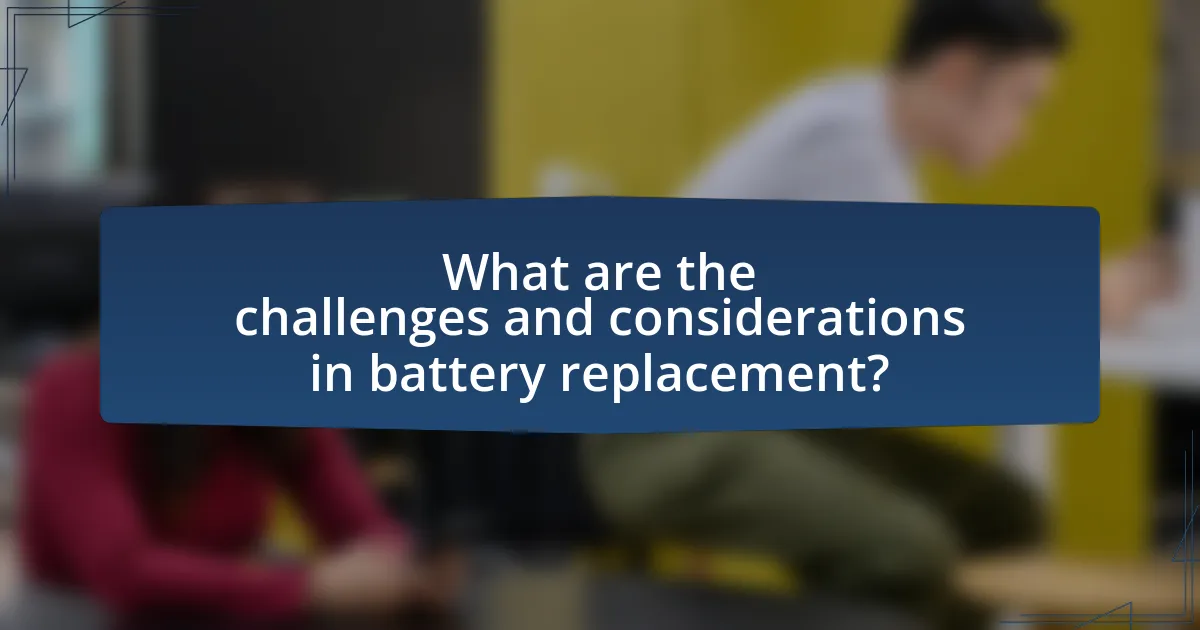
What are the challenges and considerations in battery replacement?
The challenges and considerations in battery replacement include compatibility, safety, and environmental impact. Compatibility issues arise when selecting a replacement battery that fits the specific model and specifications of the device, as using an incorrect battery can lead to malfunction or damage. Safety concerns involve the risk of battery swelling, leakage, or even fire if the replacement is not handled properly or if a substandard battery is used. Environmental considerations are significant, as improper disposal of old batteries can lead to hazardous waste, necessitating adherence to local regulations for battery recycling. These factors highlight the importance of careful selection and handling during the battery replacement process.
What common mistakes should be avoided during battery replacement?
Common mistakes to avoid during battery replacement include failing to power off the device, using improper tools, and neglecting to follow safety precautions. Powering off the device prevents accidental short circuits and damage. Using the correct tools, such as a plastic spudger and appropriate screwdrivers, ensures that the device is not damaged during disassembly. Additionally, neglecting safety precautions, like wearing gloves and working in a static-free environment, can lead to personal injury or damage to the battery and device. These practices are essential for a successful and safe battery replacement process.
How can improper handling affect the new battery’s performance?
Improper handling can significantly degrade a new battery’s performance by causing physical damage or compromising its chemical integrity. For instance, dropping a battery can lead to internal short circuits, while exposing it to extreme temperatures can accelerate degradation of the electrolyte, reducing capacity and lifespan. Studies indicate that batteries subjected to such mishandling can experience up to a 30% decrease in efficiency within the first few charge cycles, highlighting the critical importance of careful handling during installation and use.
What are the risks of using third-party batteries?
Using third-party batteries poses several risks, including potential safety hazards, compatibility issues, and reduced performance. Third-party batteries may not meet the original manufacturer’s safety standards, leading to risks such as overheating, swelling, or even explosion. For instance, a study by the Consumer Product Safety Commission found that counterfeit or substandard batteries were responsible for numerous incidents of device fires. Additionally, third-party batteries may not be compatible with the device’s software, resulting in improper charging or battery management, which can shorten the battery’s lifespan. Furthermore, these batteries often lack the same quality control as OEM batteries, leading to inconsistent performance and shorter usage times.
How can you ensure the longevity of a replaced battery?
To ensure the longevity of a replaced battery, maintain optimal charging practices by avoiding extreme temperatures and not allowing the battery to fully discharge frequently. Lithium-ion batteries, commonly used in mobile phones, perform best when kept between 20% and 80% charge. Additionally, using the original charger or a certified alternative can prevent overcharging and overheating, which are detrimental to battery health. Research indicates that keeping batteries within this charge range can extend their lifespan significantly, often by several hundred charge cycles.
What charging practices help extend battery life?
To extend battery life, it is essential to avoid overcharging and to maintain a charge level between 20% and 80%. Keeping the battery within this range reduces stress on the battery and slows down its degradation. Research indicates that lithium-ion batteries, commonly used in mobile phones, experience less wear when not charged to full capacity or allowed to drain completely. Additionally, using the original charger and avoiding extreme temperatures further enhances battery longevity, as high heat can accelerate chemical reactions that degrade battery materials.
How does temperature affect battery performance?
Temperature significantly affects battery performance by influencing its chemical reactions and overall efficiency. High temperatures can accelerate chemical reactions within the battery, leading to increased capacity but also a higher risk of thermal runaway, which can cause damage or failure. Conversely, low temperatures slow down these reactions, resulting in reduced capacity and performance. For instance, lithium-ion batteries can lose up to 20% of their capacity at temperatures below 0°C. This relationship between temperature and battery performance is critical for maintaining optimal functionality in mobile devices.
What are some tips for troubleshooting battery issues after replacement?
To troubleshoot battery issues after replacement, first ensure that the new battery is properly installed and securely connected to the device. Check for any loose connections or debris that may interfere with the battery’s contact points. Next, perform a soft reset of the device, as this can help recalibrate the battery recognition system. Additionally, monitor the battery’s charging behavior; if it does not charge or discharges rapidly, consider testing the battery with a multimeter to verify its voltage output. If the battery is faulty, it may need to be replaced again, as defective batteries can occur even with new replacements.
How can you identify if the new battery is functioning properly?
To identify if the new battery is functioning properly, check for consistent performance in powering the device without unexpected shutdowns or rapid depletion. A properly functioning battery should maintain charge for a reasonable duration based on the device’s specifications. Additionally, monitor for any overheating during charging or usage, as excessive heat can indicate a malfunction. Testing the battery with a multimeter can also provide voltage readings; a healthy battery typically shows a voltage close to its rated capacity.
What steps should be taken if the battery drains quickly?
If the battery drains quickly, first check for apps running in the background that may consume excessive power. Close or uninstall unnecessary applications to reduce battery usage. Next, adjust screen brightness and timeout settings to conserve energy, as the display is a significant power drain. Additionally, disable location services and Bluetooth when not in use, as these features can also lead to rapid battery depletion. Finally, consider performing a battery calibration or replacing the battery if it continues to drain quickly, as older batteries may lose their ability to hold a charge effectively.